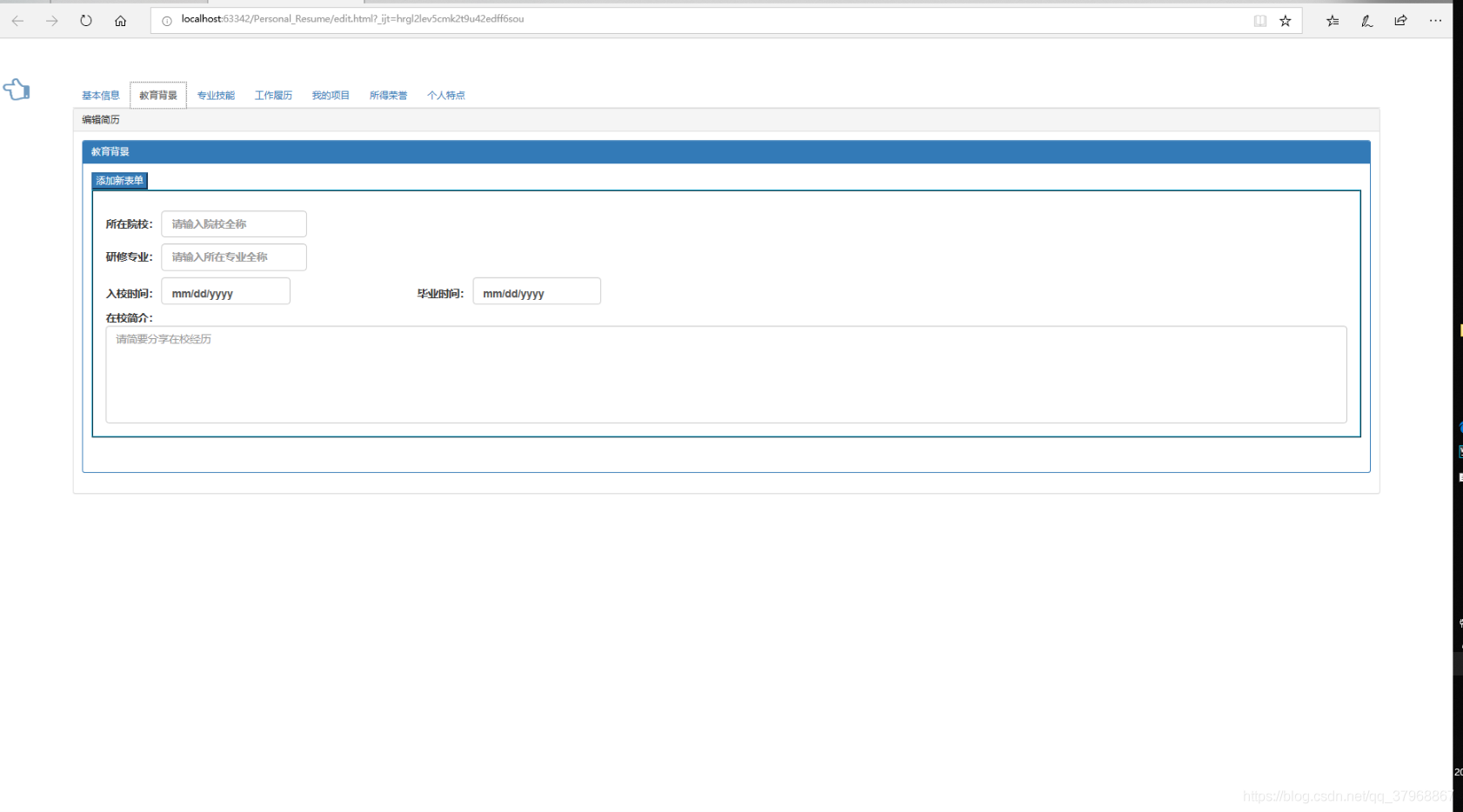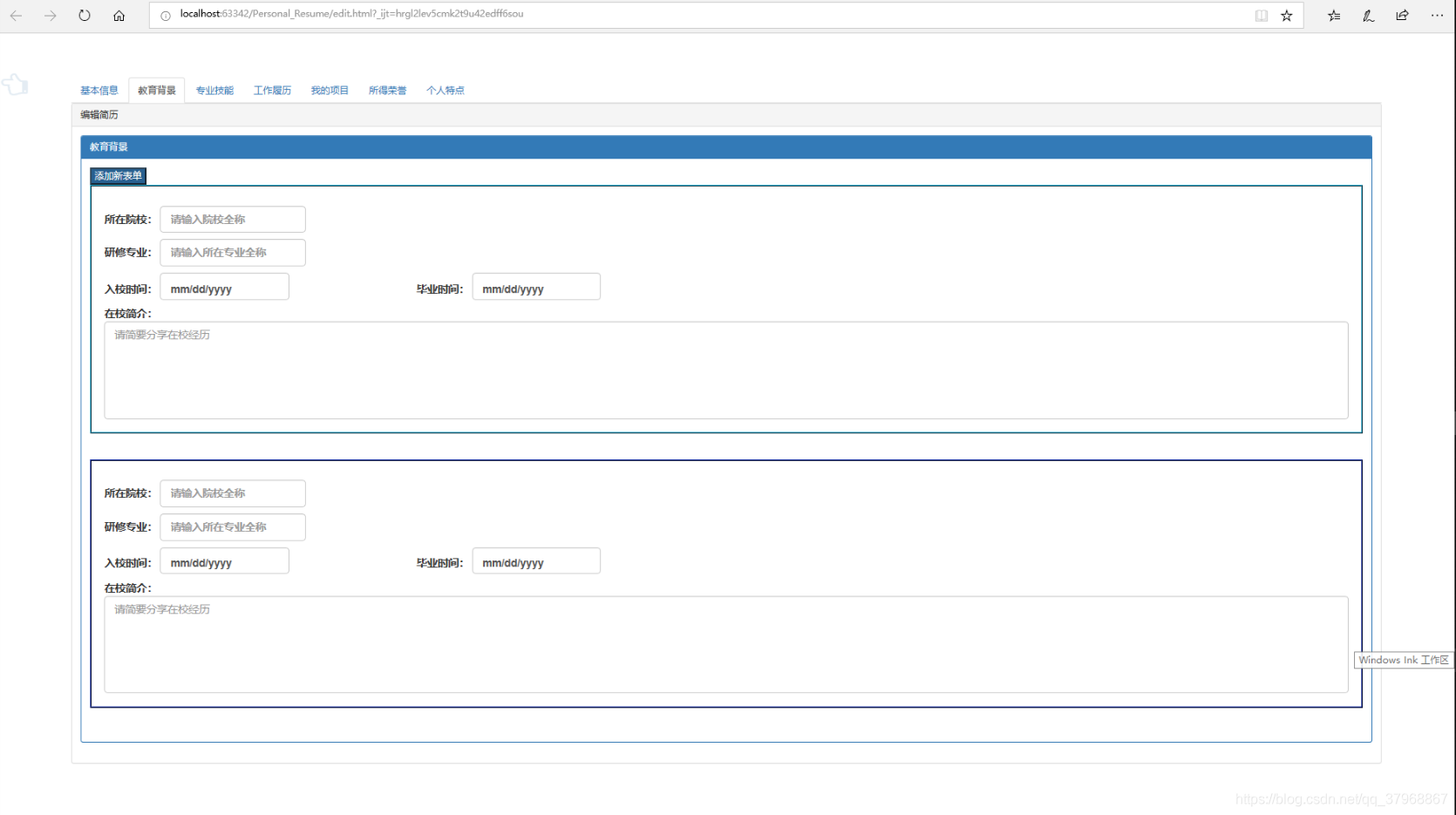发布于:,更新于:
js代码创建表单控件
简洁javascript实现动态添加form,div,input等元素至html中
1.IDE:
(ps:动态添加div,input等其他元素应该同理,这里只拿form举例)
3.涉及的javascript函数:
- objNode.getElementId();
- objNode.parentNode;
- objNode.cloneNode(true);
- objNode.appendChild();
4.操作前后效果图对比(操作:点击“添加新表单”)
4.1 操作前:

4.2操作后:

4.3对比结果:
点击后立刻动态添加了新的form,form个数由1变成2。
5.实现代码:
1
2
3
4
5
6
7
8
9
10
11
12
13
14
15
16
17
18
19
20
21
22
23
24
25
26
27
28
29
30
31
| <div id="f_div" class="panel-body" >
<!--待复制表单---->
<form id="form_edu" role="form" class="form-horizontal edit_form" >
</form>
<!--动作按钮,点击触发addform---->
<button type="button" class="btn-primary" onclick="addform()">添加新表单</button>
<!--动作代码---->
<script>
function addform() {
f_Div = document.getElementById("form_edu").parentNode;
var newform1 = document.getElementById("form_edu").cloneNode(true);
newform1.id = "form_edu1";
newform1.style.borderColor="#0d2798";
f_Div.appendChild(newform1);
}
</script>
</div>
|
6.补充:
代码中也可以通过指定父节点id直接获取form_edu的父节点对象:
f_Div = document.getElementById(“f_div”);